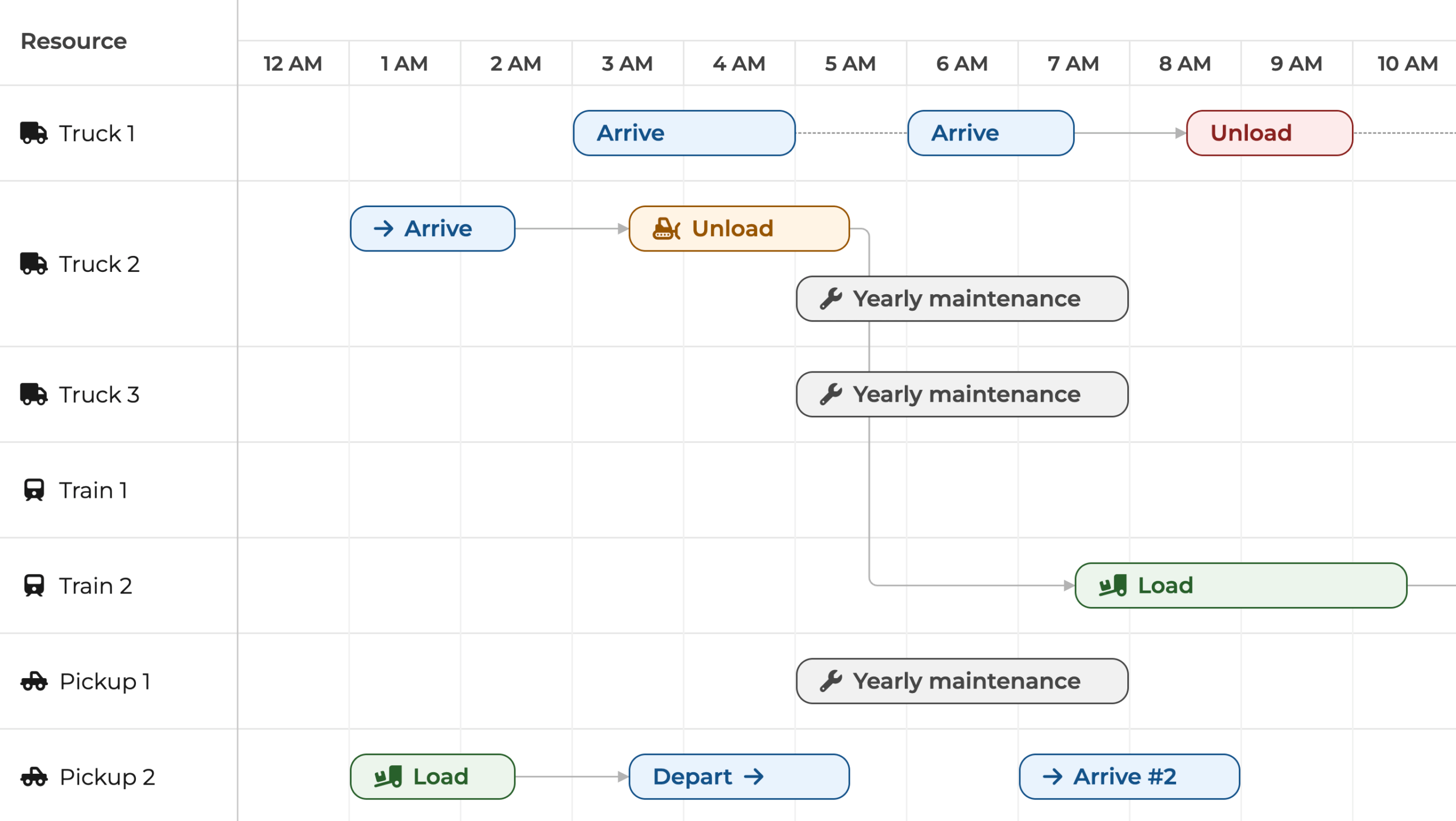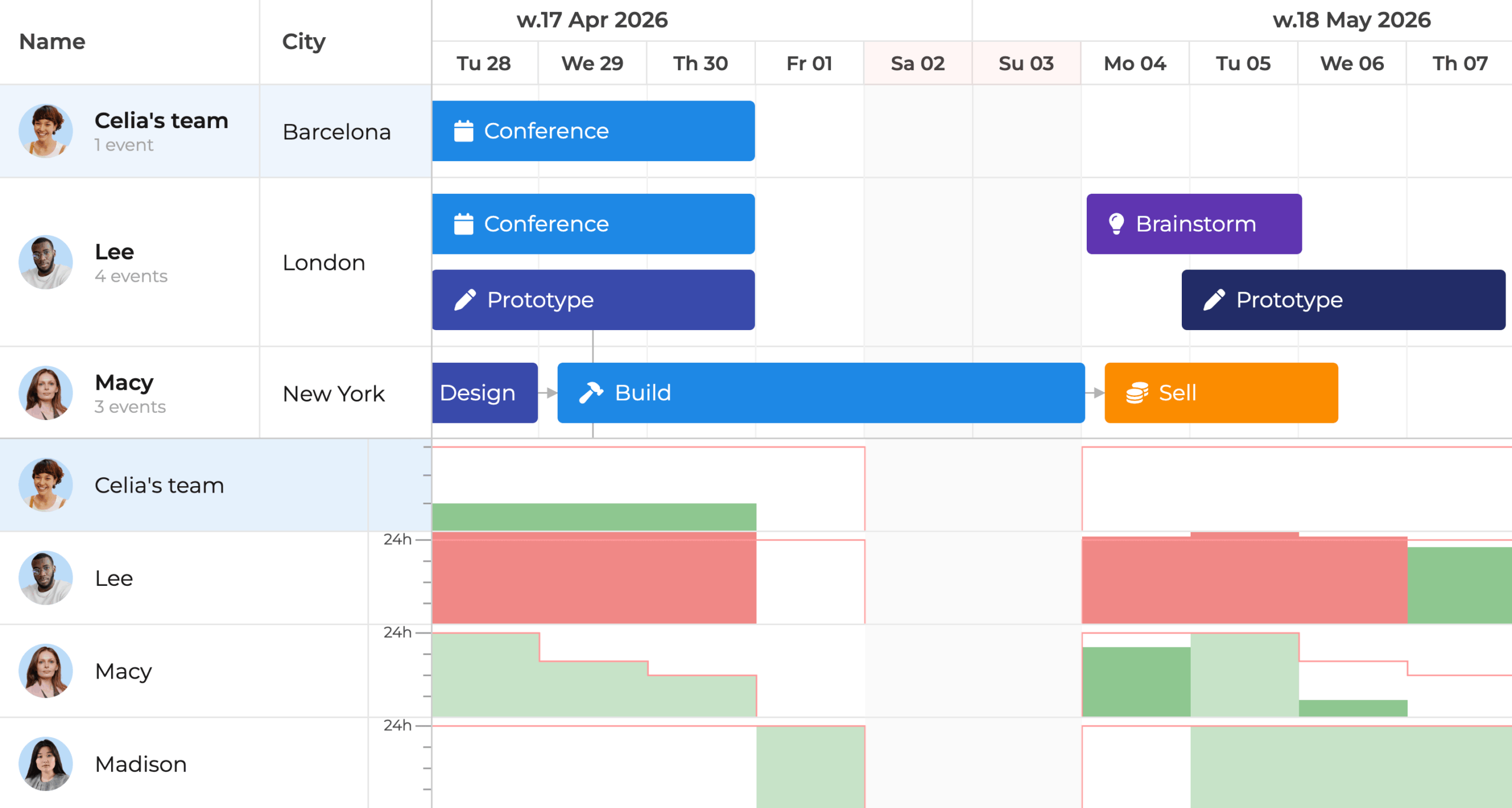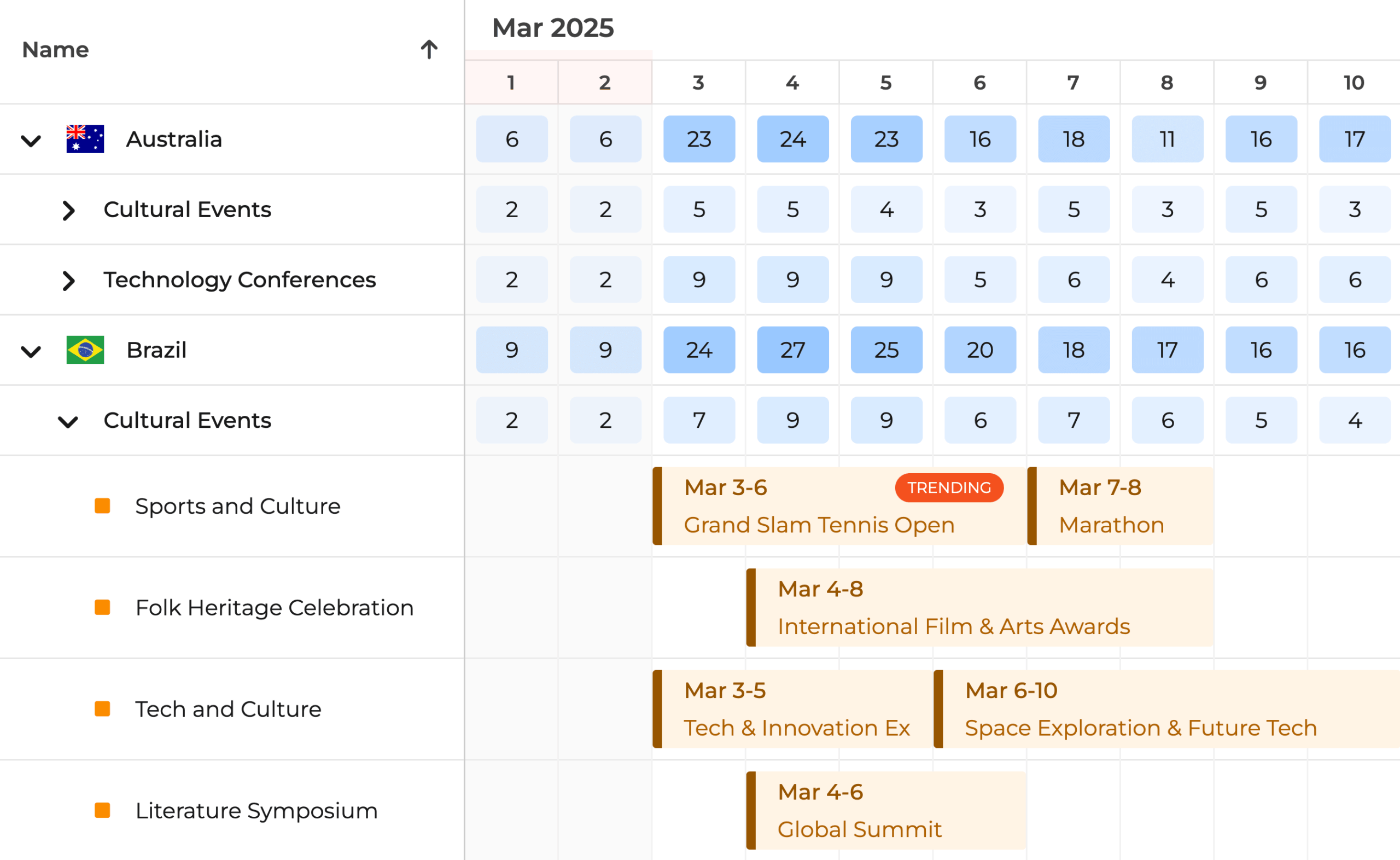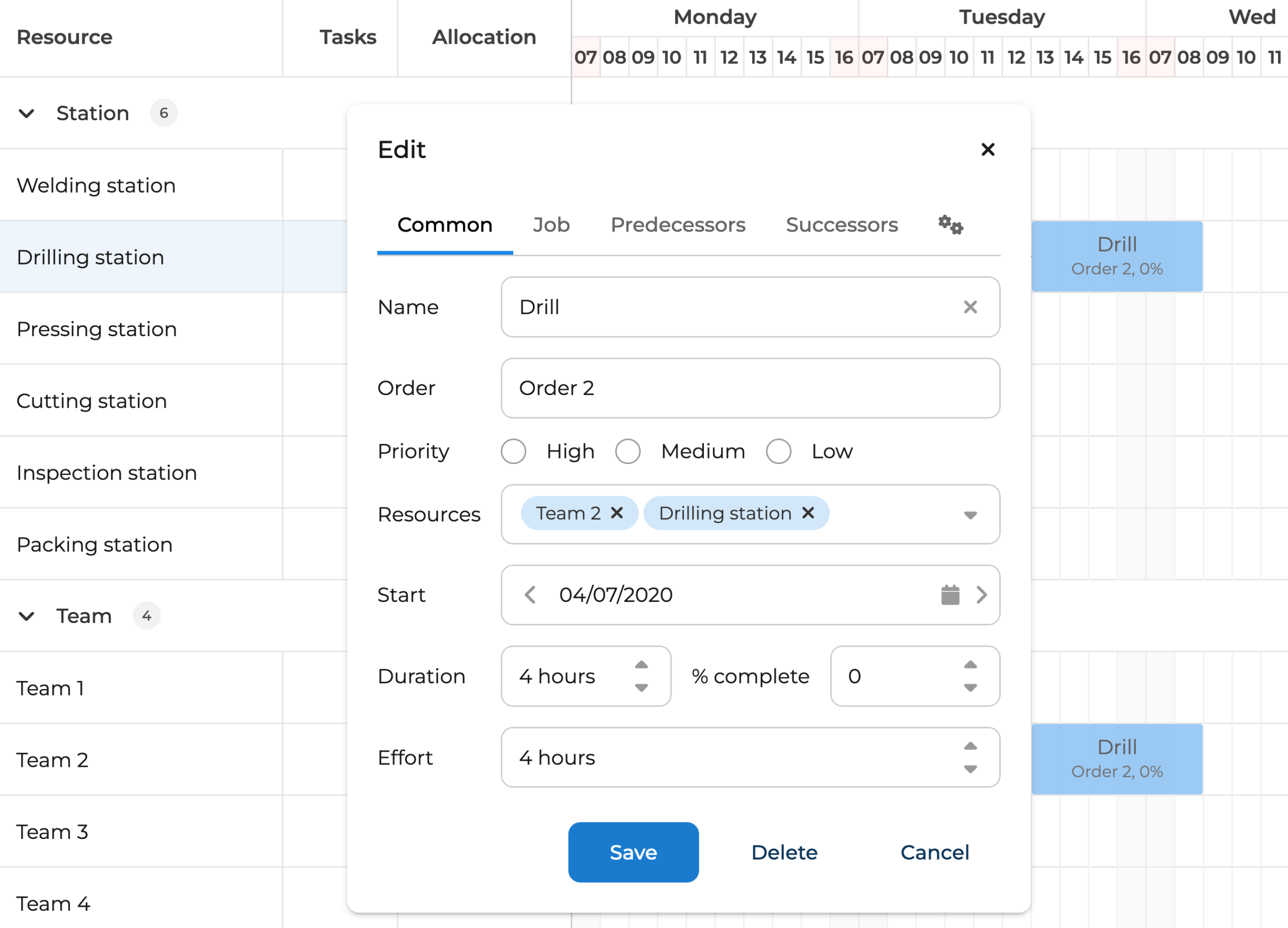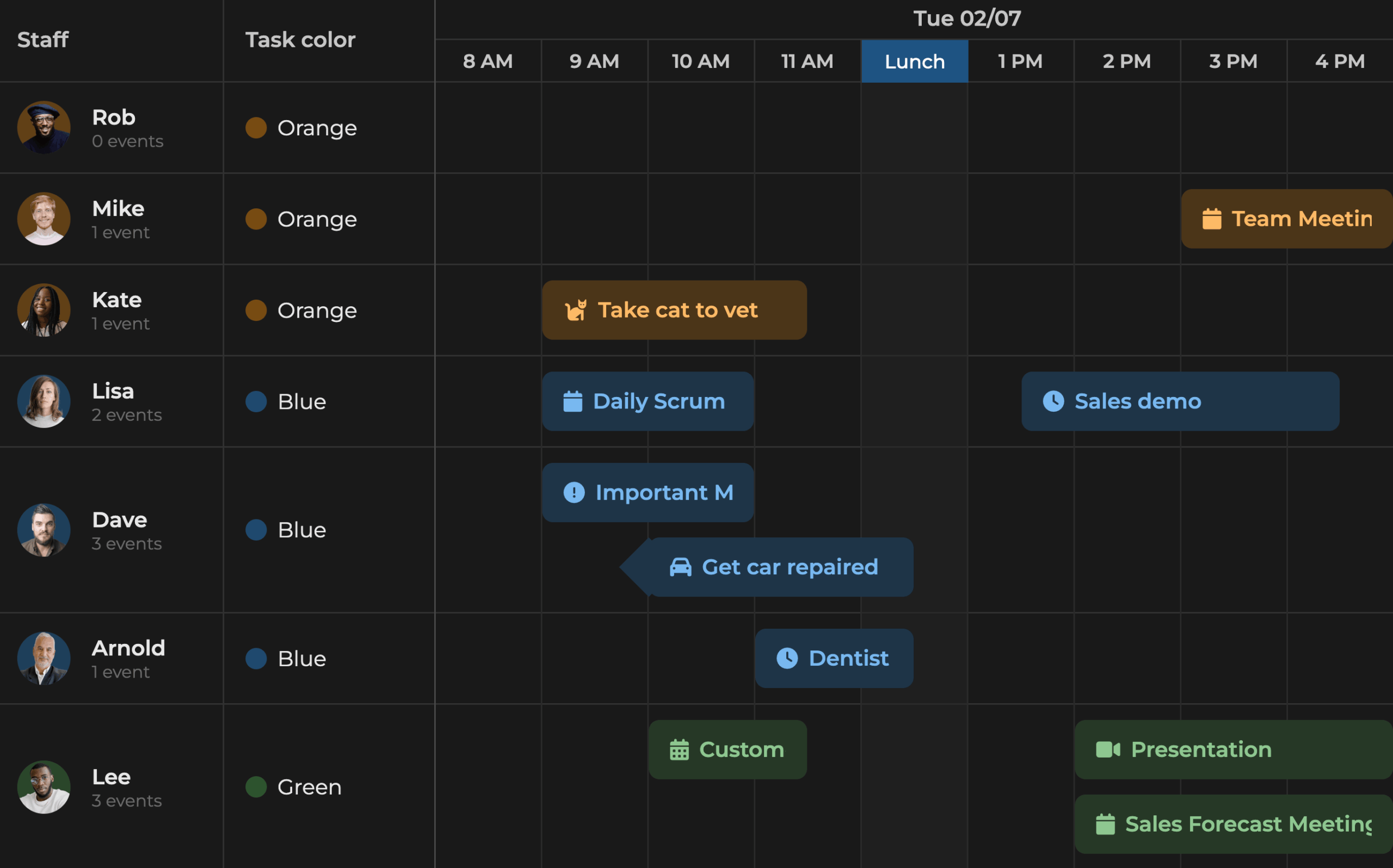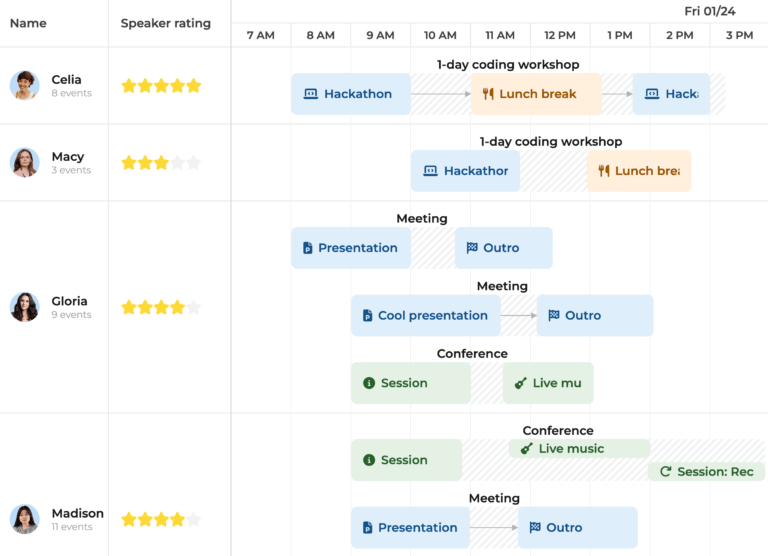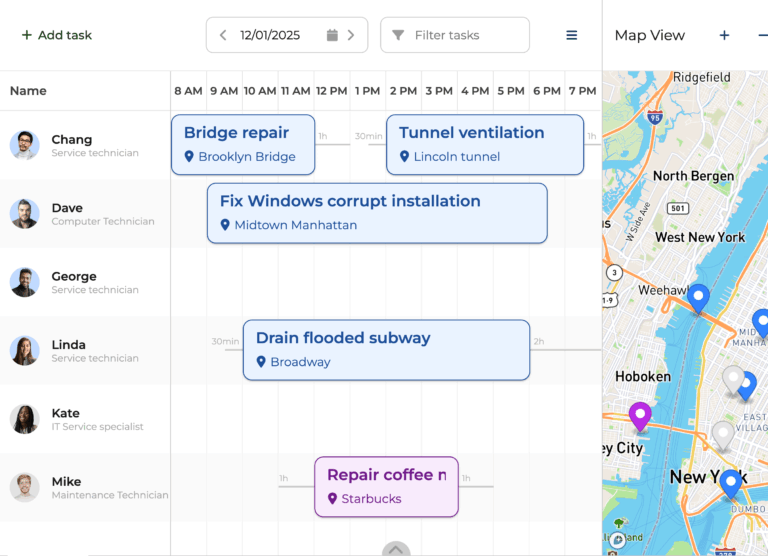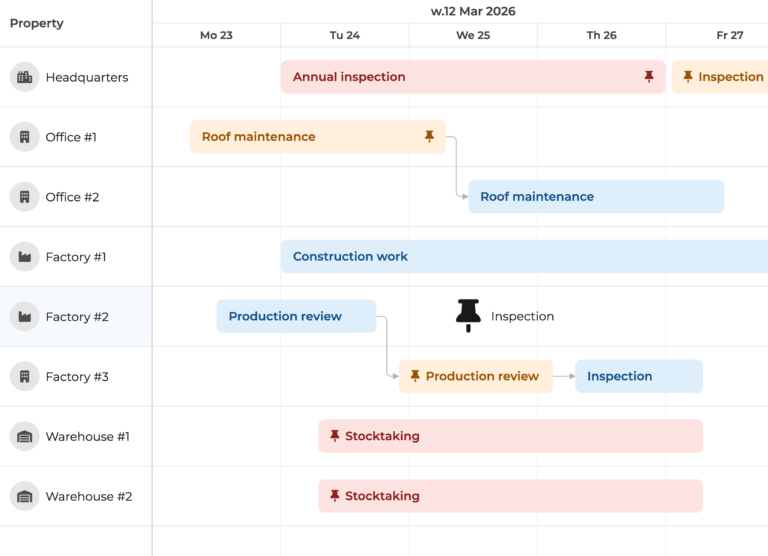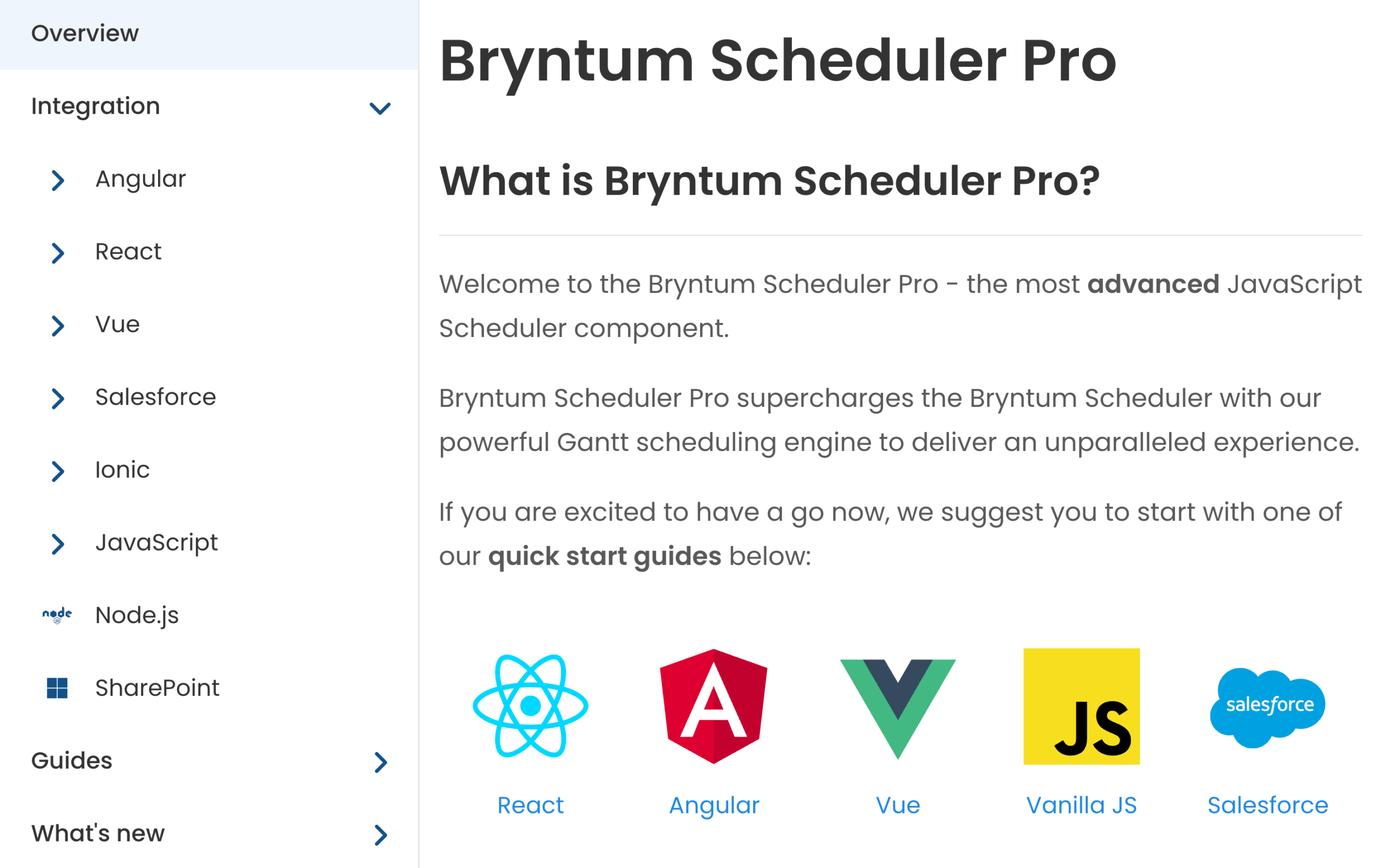Bryntum Scheduler Pro
A Professional Scheduling Component
Bryntum Scheduler Pro is a JavaScript UI component that helps you plan with precision by accounting for resource availability, dependencies, and constraints.
Easy Integration With Your Stack
Use Skill-Based Task Assignments
Let Scheduler Pro handle the logic behind the scenes for efficient planning:
- Easily assign the right tasks to the right people.
- Match tasks with team members based on skills and availability.
- Automatically schedule tasks or drag and drop them into suggested time slots.
Enjoy Intelligent, Adaptive Planning
Schedule with confidence for the real world:
- Identify peak activity periods and overloaded categories using the heatmap.
- Use nested events to simplify handling related tasks.
- Account for travel time to plan callouts and field routing more efficiently.
- Resolve scheduling conflicts and maintain the integrity of the schedule.
Define Resource Shifts
With the Scheduler Pro, you control all the variables that affect the timing in your schedule. Define your resource availability in a hierarchical calendar structure and the shifts will be visualised.
Customize Task Editing
Bryntum Scheduler Pro also comes with a powerful, customizable task editor:
- Modify any base fields and add your own.
- Edit predecessors, successors, and constraints.
- Hide and show any preconfigured fields.
- Create and edit multiple calendars.
- Apply changes live, but roll them back if needed.